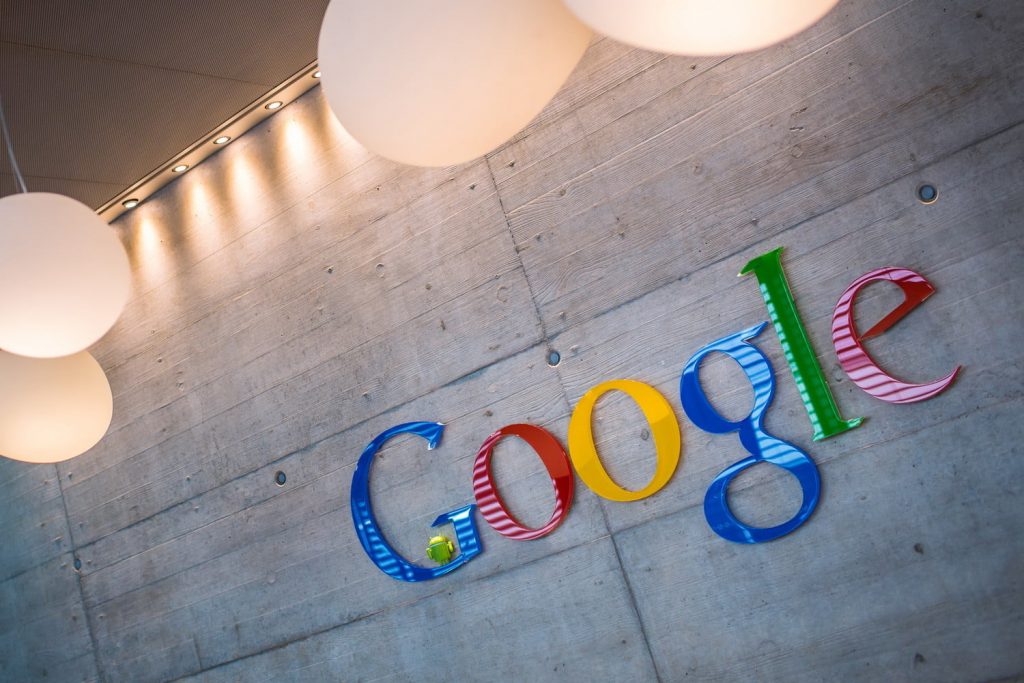Writing important documents require extra attention to proper spelling and grammar accuracies. It seems like there are endless devices and apps out in the market that try to monitor and correct errors in writing.
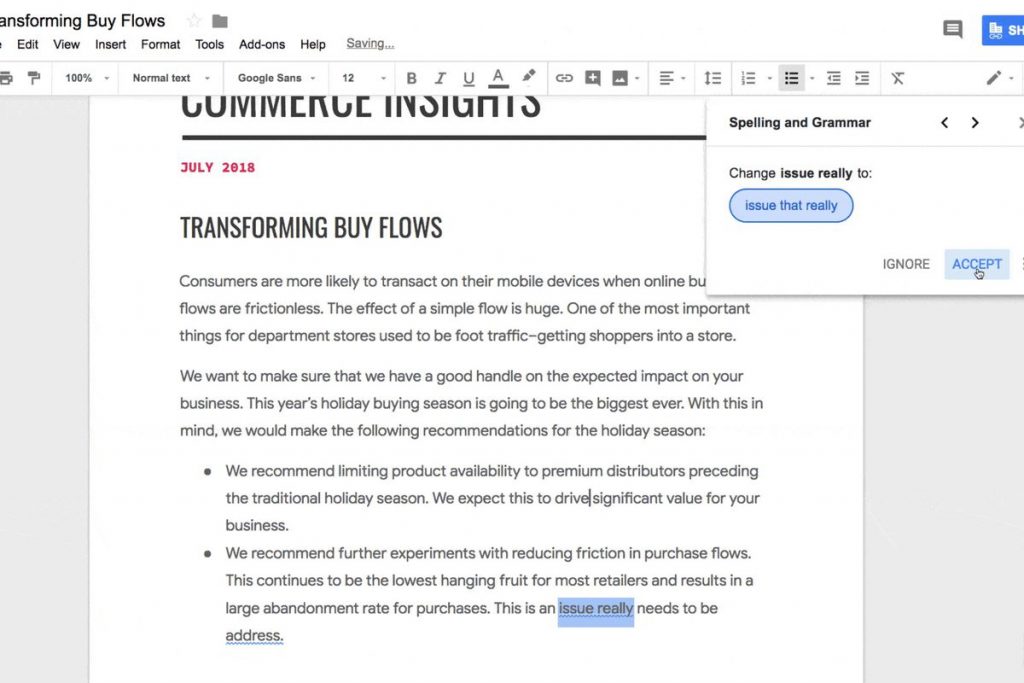
Who else remembers the adorable animated paper clip on Word that would jump out to help you? Nowadays, many people rely on outside apps like Grammarly to help detect grammar issues, poorly worded sentences, and spelling mistakes.
Google has decided to hop on this train and last July announced that it will be developing an AI-powered grammar checker tool that is built into its Google Docs platform as a native feature. If you’re a G Suite user, you won’t have to download anything externally or even internally, as it will automatically be added. Those who aren’t G Suite users won’t quite yet see these changes, as they must first be powered on by a system administrator.
The grammar checker, works though machine translation. This is the same AI technology that is behind Google Translate and other features of Google’s natural language processing abilities.

So what are some errors that Google’s grammar checker will combat? Some of the most commonly found errors are usage of their, they’re, and there, as well as confusion between using affect and effect. The grammar checker will highlight the errors with a blue squiggle line.
G Suite product manager Vishnu Sivaji describes the new feature: “Using machine translation, we are able to recognize errors and suggest corrections as work is getting done. We worked closely with linguists to decipher the rules for the machine translation model and used this as the foundation of automatic suggestions in your Docs, all powered by AI. In doing so, machine translation techniques can catch a range of different corrections, from simple grammatical rules such as how to use ‘a’ versus ‘an’ in a sentence, to more complex grammatical concepts such as how to use subordinate clauses correctly.”
As of now, the feature will be found only in business users of G Suite. However, we’re sure that it won’t be long before Google will expand this new feature to all users of Google Docs.